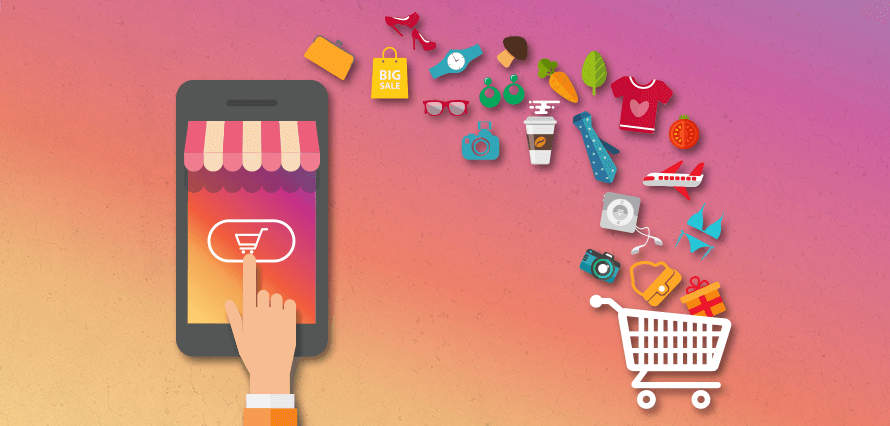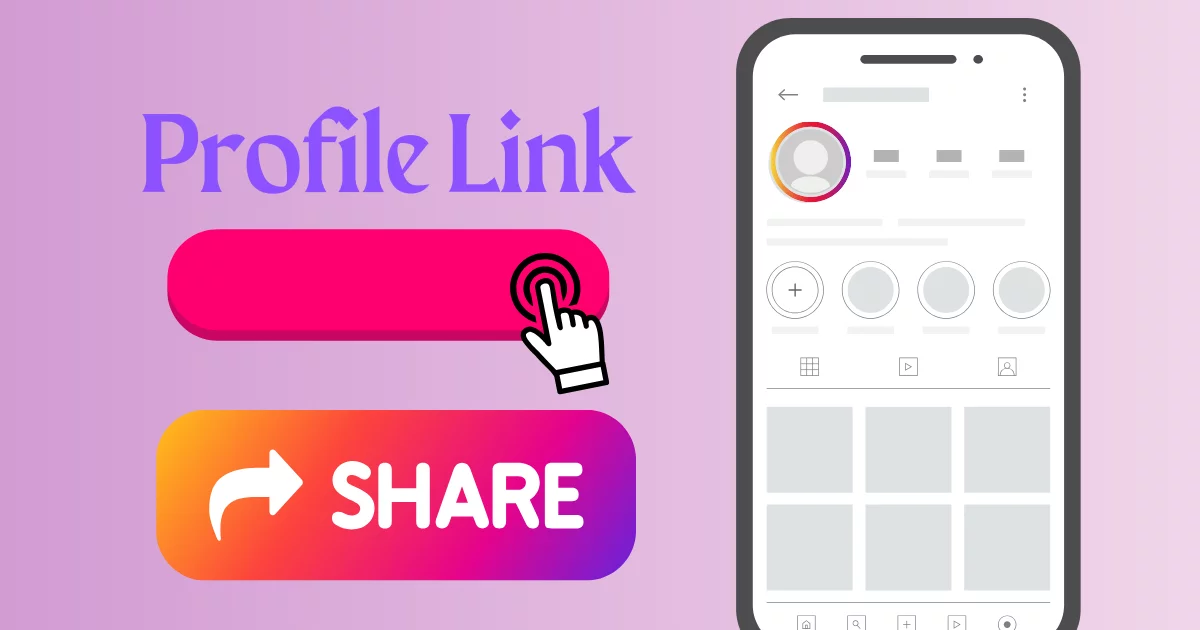How To Delete a Threads Account?

Threads, the social media platform launched by Meta, quickly gained popularity as a space for users to engage in conversations and share content with a community. However, some users may find that the platform no longer fits their needs or preferences. Whether you're looking to take a break or permanently delete your Threads account, the process can be straightforward if you know where to look.
This guide will walk you through the steps to delete your Threads account permanently, explaining what you should keep in mind before doing so and alternative options if you simply want to deactivate or take a break from the platform.
Why You Might Want to Delete Your Threads Account
Before diving into how to delete your Threads account, it’s helpful to understand why some users might choose to leave the platform. These reasons could include:
- Privacy Concerns: If you’re uncomfortable with the data sharing practices or want to protect your privacy online, deleting your account can be an option.
- Lack of Interest: If you find that Threads doesn’t meet your needs or you're not engaging with the platform anymore, deleting your account might be a good option.
- Mental Health: Social media platforms can sometimes become overwhelming. If you’re experiencing social media fatigue or feeling overwhelmed, stepping away can be a healthy choice.
- Platform Alternatives: You might prefer other social media platforms that offer more or different features, and deleting Threads is one way to make the transition.
Whatever your reason, it’s important to weigh your options before committing to deleting your account.
Step-by-Step Guide to Deleting Your Threads Account
As of now, the process for deleting a Threads account is relatively simple, and it can be done through the app. However, it’s crucial to note that deleting your Threads account will also delete your Instagram account if they’re linked.
If you’ve made your decision, here’s how to delete your Threads account:
1. Open the Threads App
To begin, you need to open the Threads app on your device. Make sure you’re logged into the account you want to delete.
2. Go to Account Settings
Once you're in the Threads app, tap your profile icon in the bottom-right corner of the screen to access your account settings.
3. Navigate to the Account Section
In the settings menu, look for the section labeled "Account" or "Account Settings." This section may contain various options for managing your account, including privacy, notifications, and more.
4. Find the Delete Account Option
Under the Account section, you should see an option to "Delete Account" or "Close Account." This option may be listed under a subheading like "Privacy" or "Security." Tap this option to proceed.
5. Confirm Your Decision
Threads will ask you to confirm your decision to delete your account. It’s important to carefully read any warnings or information provided. You may be reminded that deleting your account will also remove your content, connections, and preferences from the platform.
If you're sure you want to proceed, tap the "Confirm" button.
6. Verify Your Identity
For security purposes, you might be asked to verify your identity. This step could involve entering your password or using a biometric authentication method (fingerprint or face recognition) to confirm that it’s really you making the request.
7. Final Confirmation
After you’ve verified your identity, you’ll be prompted with a final confirmation to permanently delete your account. If you’re sure about your decision, confirm your choice, and your Threads account will be deleted.
What Happens When You Delete Your Threads Account?
When you delete your Threads account, the following will occur:
- Permanent Account Removal: Your profile, content (posts, replies, etc.), and all associated data will be deleted from the Threads platform permanently.
- Data Deletion: Any personal data that’s stored by Threads will be removed. Keep in mind that data may still be retained for a short period due to Meta’s data retention policies.
- Instagram Linked Accounts: Since Threads is connected to Instagram, deleting your Threads account will also lead to the deletion of your Instagram account if the two accounts are linked. If you only want to delete your Threads account without losing your Instagram account, be sure to unlink them first before proceeding.
- Inability to Recover: After the deletion process is complete, you will not be able to recover your Threads account or any of its associated data. Be sure you have backed up any content or information you may want to keep before proceeding.
Alternatives to Deleting Your Threads Account
If you’re unsure about permanently deleting your Threads account but still want to take a break or limit your engagement, there are a few alternatives you can consider:
- Deactivate Your Threads Account: Some platforms offer a temporary deactivation option, where your account is hidden but not permanently deleted. This allows you to return at any time without losing your content. Check if Threads offers this feature in the account settings before deleting your account.
- Unlink Threads from Instagram: If you’re worried about your Instagram account being affected, you can unlink your Threads and Instagram accounts. This way, you can delete your Threads account without impacting your Instagram profile.
- Limit Notifications: If the constant notifications are a major issue, you can go into the app settings and adjust the notification preferences to minimize interruptions without deleting your account entirely.
Conclusion
Deleting your Threads account is a simple and straightforward process, but it’s important to carefully consider your decision beforehand. Whether you're leaving the platform for privacy reasons, a change in interests, or simply want to take a break from social media, it’s good to explore all your options before hitting the delete button.
Remember that deleting your Threads account is permanent, and once your content is gone, it cannot be restored. So, if you’re only looking to take a break, deactivating your account or adjusting your settings might be a better alternative. Always make sure your decision aligns with your needs and preferences.